In this article I’ll go through the basic elements that make up search engine optimisation (SEO) for your website, giving you some top hints and tips to catapult your website up the search engine rankings. SEO is something that is beneficial for every business. This is because it’s still the biggest source of traffic on the internet, with the ability to give any business considerable market exposure – regardless of size or budget. Every business should be investing in SEO; if you’re not then you’ll soon find yourself losing out to your competitors. Let this guide show you how to leverage the incredible potential of SEO for your website.
What is SEO?
OK, so SEO is simply a term used to describe methods to make sure that your website and its content are found on search engine results pages. I want to ensure that the website is displayed as high as possible in the most relevant keyword searches, so that your target market can easily find the website when searching for your product or services. The methods used in SEO vary from working on your website’s technical setup to ensure search engines can crawl your website correctly, to promoting your website throughout the web on social media or using links.
At this point I should define the difference between the organic (the ones you should be after) and paid search results. Organic refers to the listings on a search engine results page which are not paid for; the ranking for these results are determined by website and content quality, rather than how much money you are willing to pay. The paid search results are identified by a small yellow ‘ad’ label.
Why do you need SEO?
It’s important to consider exactly why you need SEO before you go spending hours crafting and honing your skills. Search engines are looking for clear website navigation and excellent content when they crawl your website. However, these are also things that will provide your visitors with a good user experience, which should be the main focus here! Google wants to provide searchers with the best results, so if you have a website which is perfect for the user then Google will love it.
In 2014, an average of 64% of all web traffic came from organic searches, compared to 2% from social, 6% from paid search, 12% direct and 15% from other referral sources. Plus, with 67% of clicks coming from the top 5 results in search engines it is important to be constantly improving, rather than settling for bottom of the first page.
You simply cannot ignore SEO for your website!
Tips for improving your website’s SEO
SEO is an incredibly in-depth subject, but I wanted to give you a few tips which will help you understand how search engines ‘think’, and also to cover the basics for setting up your website correctly. Here are 20 tips for improving your website’s SEO:
1. Make your website relevant
As mentioned above, search engines are looking to provide the most relevant search results for users. Whether it’s a simple question such as: “how to change a car tyre?”, or more complicated queries such as: “where is the nearest Ford mechanic near to me?”. It is important that your website content matches your website purpose. Google’s Algorithms, which are top secret, will decide which website should be ranked 1st for that query based on many factors, but you must first ensure that your website content is focused on your purpose. For example, if you have a website for a local plumbing business, don’t go writing about advice on electrical issues. You may think this is basic, but you’d be amazed how many people do this!
2. Focus on quality content
You must ensure that you regularly publish helpful articles, videos or other types of media that are popular and well produced. The quality of your content will ultimately be determined by your users reaction (which Google does monitor), but there are many factors which Google looks at including: content length, topic, readability, complexity and whether the content is original. Basically, stop worrying about whether your content is right for search engines, just worry about your user experience.
3 – Speed up your website
The speed at which a website loads affects your user experience, so it should not be a surprise to find out that this is therefore important to Google too. There is no set benchmark for site speed, instead Google looks at your speed compared to other websites in the results page.
Don’t forget that Newt Labs can help you with your site speed as part of our support package – just sayin!
4 – Add cross-device compatibility
Your website will not be accessed only by users on laptops, it will be accessed by those on their tablets and mobile phones. You need to ensure that your website has a ubiquitous user experience regardless of what device they are using. Now, you could create a separate mobile version of your website, but I recommend that you make your website responsive.
5 – Add internal links to content
I briefly mentioned having a clear navigation above, but you should be linking internally throughout your website to other relevant areas. For example, if I mentioned WordPress Plugins in a post then I would link to our recent blog post on 15 plugins to install on every WordPress blog (see what I did there!). This internal linking shows Google and your users the best page you have on a particular topic. Internal linking can help your website by:
- providing your audience with further reading options
- helps the ranking for certain keywords
- helps Google crawl and index your website
However, you must ensure that these internal links are useful to the user; do not link out to anything and everything. As ever, usability should be the focus here.
6 – Obtain links from authoritative websites
An authoritative website is one trusted by its users and the industry it operates in. Traditionally, links from authoritative websites are very valuable and can help your website by acting as a vote of confidence. This is still the case, but the effects of these authoritative sites are becoming less and less influential every year. However, at this moment in time they are still worth pursuing.
The authoritative website is different for every industry; you must conduct some research into your own industry and look for:
- ‘go to’ places for information
- what a lot of websites are linking to
- which sites keep appearing for industry terms
7 – Add meta descriptions and title tags
Meta descriptions and title tags are small sections of text which are added to the code of your website. These are used in the search engine results pages, they display as the blue link to your website (title tag) and the description below it (meta description). They are used by search engines to understand what the page is all about, but more importantly they are seen by users when deciding which website to click through to. It is therefore important that they are written well to encourage users to click through to the website, but also that they are relevant to the content on your website.
There is a character length limit for both the title tag (60 characters) and meta description (156 characters), if these limits are exceeded then they will be cut off on the search engine results page. Most content management systems (CMS) will tell you the length for you, but if not you can use an online helper (just search ‘meta tag tool’). If you have a WordPress website then you will not have a section to add meta details by default, you will need to install a plugin for this functionality; I recommend Yoast SEO (which is free).
8 – Add Schema markup
Schema Markups are HTML attributes which are added to website content that give more insight into what that content actually means. It’s predominantly used by search engines to understand your content a bit more and highlight information in the search engine results pages which may be useful to users. For example, BBC Food add recipe time Schema markup to their pages, this is how it is displayed in search engines:
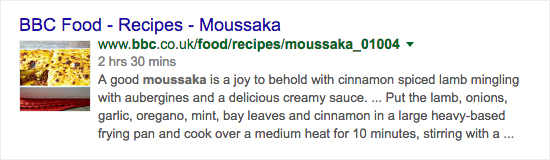
Again, if you’re using WordPress there are plugins out there which will help you with adding Schema markup, or you could easily add it manually.
9 – Properly tag images (alt text)
When uploading an image many people do not add alternative text (alt text) to an image (this is simply text describing an image). Whilst Google is becoming more accurate at understanding what is in your images (it’s scary how good they’re getting!), they do not yet have human-level recognition of image content. This is why they still rely on alt text identify the individual elements within an image. Search engines look at your alt text as part of their ranking algorithm, so adding them will help you to rank better. Without one, they won’t know what your images are about, causing your rankings to drop. Plus, they are also used by screen readers to allow visually impaired users to browse your website.
10 – Write evergreen content
Evergreen content is content which is not contextually relevant to a short time period (such as news). Some examples include: in-depth guides, case studies or checklists. Instead of blasting the internet with short pieces of content which are no use to anyone after a few days or weeks, you should instead focus on writing more useful content which will help your users long term. Because these content pieces will stay helpful and relevant for longer, they will also continue to help sell your business for months or years, rather than just getting your business short-term coverage.
11 – Get your domain right from the beginning
Here are a few pointers for getting your domains right:
- Use a sub-directory (example.com/blog), rather than a sub-domain (blog.example.com).
- Try to stay away from hyphens (my-example-site.com)
- Unless it is part of your brand name, stay away from keyword rich domains (howtogetrich.com). This is possible spam activity and will lead to closer scrutiny by Google.
- Older domains are better, so once they have a few years’ history hang onto them.
12 – Watch your comments
If you have a comment section on your blog you need to ensure that it is managed correctly. If users are able to post comments live to your website without them being filtered or moderated this could open the floodgates to spam, which will only harm your website and detract from the usability of your site. However, if you setup your comment section right then it can have significant benefits to your SEO and user experience.
13 – Think about local SEO
Increasingly, Google is understanding when a query is related to a specific location (e.g. ‘Pizza restaurant London’) and when it is not related to a location (e.g. how to make pizza). It is important that you register with Google My Business (LINK) and ensure that all of your information is accurate and up-to-date, such as opening times, contact information, customer reviews and that your website is categorised correctly.
14 – Be social
I’ve briefly discussed the importance, and slow depreciation of links pointing to your website. It is widely understood within the SEO industry that as links become less and less important, social media is increasingly taking their place. So it is important that you are being active on social media to ensure that you are future-proofing your digital marketing. Make sure that all of your social networks are listed on your website, you are regularly posting your engaging content on the social networks, and that you actively engage with customers and others in your industry.
15 – Keep your content fresh
Google’s focus is on presenting the highest quality and most relevant results it can; this is to ensure that users keep coming back to Google for searches and that they keep clicking on Google’s adverts (let’s not forget that Google is an advertising business). An indicator of a good quality website is one which is constantly being updated with new and relevant content, something that Google has been placing more importance on over recent years. So, it would certainly be within your interest to keep updating your blog with fresh content, which would also have the added benefit of improving your user experience.
16 – Avoid ‘keyword stuffing’
Overusing keywords in your content thinking that you can trick Google worked 10 years ago, but these days it just looks silly and will land your website in trouble with Google.
17 – Never buy links
It is strictly against Google’s Webmaster guidelines to buy links. You might get away with it once or twice, but search engines are smarter than you and your decision will soon come back to haunt you. The most valuable links are earned, not bought.
18 – Stop those annoying ads
Avoid anything overly intrusive that destroys the experience of reading your content and slows down your site speed. If you are going to have a popup, please (for the sake of the internet) make sure that the close button is not hidden and that it works on mobile devices. It is generally thought in the SEO industry that Google will soon take action on websites with obtrusive or annoying adverts which detract from the user experience.
19 – Avoid duplicate content
If you have two identical pages of content, regardless of whether they are on the same website, Google will get confused about which one is the correct one and will likely not bother ranking either. If you have too much duplicate content then you are likely to be hit with a penalty from Google.
20 – Never hide text or links
One of the oldest tricks in the book is to hide links or make lots of your text the same colour as the background to try and deceive search engines without ruining your usability too much. It might be hard to believe, but this doesn’t actually work. It worked back in 2000, but certainly doesn’t work today and will only land you in hot water with Google.
Conclusion
Let’s face it, if you’re doing anything that is not improving the user experience of your website then you really shouldn’t be doing it. Search engines such as Google employ the smartest people in the world and have the most advanced algorithms in the world, so any hair-brained idea you have to outsmart them is only doomed to fail. You should simply focus on creating a great user experience and everything else will fall into place.
