There are over a billion websites online at the moment. So no matter what niche you’re in, most probably it’s pretty saturated. Which means that you have two choices:
- Do a better job than your competitors optimising your site for search engines.
- Or stay buried somewhere on the 2nd page of Google.
These days, there are plenty of tools that make SEO easier and even automate some of the processes. In this post I’ll show you the ones that every WordPress website owner should be using.
Meet the tools that will help you do both on-page and off-page optimisation of your site. Use them wisely and gain the rankings you need so badly.
WordPress plugins for SEO
You don’t always have time to login to a fully fledged tool in your day-to-day marketing routine. That’s where plugins come in handy. So first let’s talk about SEO plugins you need installed on your site.
Yoast SEO
What Yoast is best known for is its intuitive on-page optimisation checklist. In the bottom of each post and page there’s a section which tells you exactly what needs to be added and removed in order for content to follow SEO best practices.
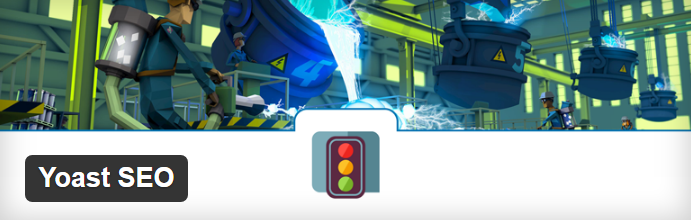
But keep in mind that Google gets smarter much faster than any WordPress plugin. So you don’t always have to blindly follow Yoast guidelines about keyword density and the like. If you feel like it harms readability of your text and makes it sound overly optimised – trust your gut.
The most recent trend in SEO is topical relevance over old school keyword optimisation. So while taking Yoast’s advice into account, concentrate on creating high quality natural content.
W3 Total Cache
Loading speed is one of the extremely important factors for an SEO optimised website. Nobody likes to wait for half a minute for a site to load and Google cares a ton about users’ experience.

W3 Total Cache is a go-to tool for most when it comes to increasing site’s loading speed for sakes of SEO and UI.
To make sure your site meets Google’s requirements, plug it into Google Page Speed test to check both mobile and desktop performances.
Broken Link Checker
There’s an ongoing debate on whether Google uses broken links on your site as a ranking factor. But it’s clearly stated in Google’s guidelines that it’s better to avoid broken links. And we can all agree that broken links harm usability of your site.
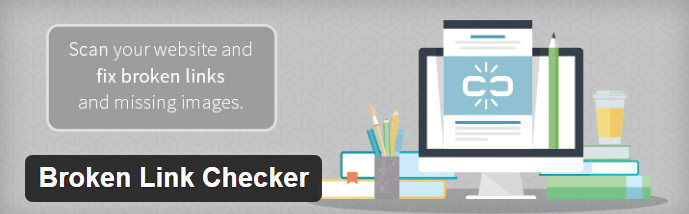
Broken link checker plugin checks if there are any broken links in any content on your site and lets you know about them.
All In One SEO Pack
This plugin is one of the most downloaded WordPress plugins. It helps you dig deeper into on-page SEO settings. Among other things it can even help you avoid common duplicate content issues in WordPress.
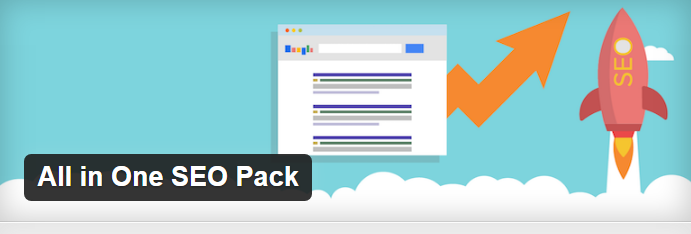
It’s kind of a superior version of Yoast which is a bit harder to use but has plenty of extra features.
Separate SEO tools
Ahrefs
Recent studies prove that on-page optimisation tends to have less influence on rankings day by day. So what you need to concentrate on is quality content and off-page SEO. Which means that you need to build quality backlinks and improve your link profile in order to outrank your competition.
Ahrefs is an all-in-one SEO tool capable of pretty much any SEO-related task. It is most famous for its huge live backlink index with over 12 trillion links and largest keyword database in the industry with over 4 billion keywords in more than 100 countries.

Ahrefs is a powerhouse if you need to analyse backlinks, research keywords, spy on competitors, track social media engagement, mentions, or perform complete SEO audits.
BuzzStream
Link building is an essential part of any successful SEO campaign. And when you send out hundreds of outreach emails, it’s hard to keep track of everything that’s going on. Especially if there are many people on your team. You need to know for sure if someone has already contacted this or another influencer, what they answered and what stage your relations are on.

To manage your link building campaigns you can use BuzzStream or PitchBox. Easily track your outreach activity, email opens, and your team performance.
These tools really do save you a ton of time. For example, to send a website owner an email about some post, I simply click on the BuzzStream extension icon in my browser and send out an email with one of my templates without leaving the site.
Similarweb
When you need to quickly check any website’s traffic stats, you just click on the SimilarWeb icon in your browser and get a full overview of how the things are going for any website on the web.
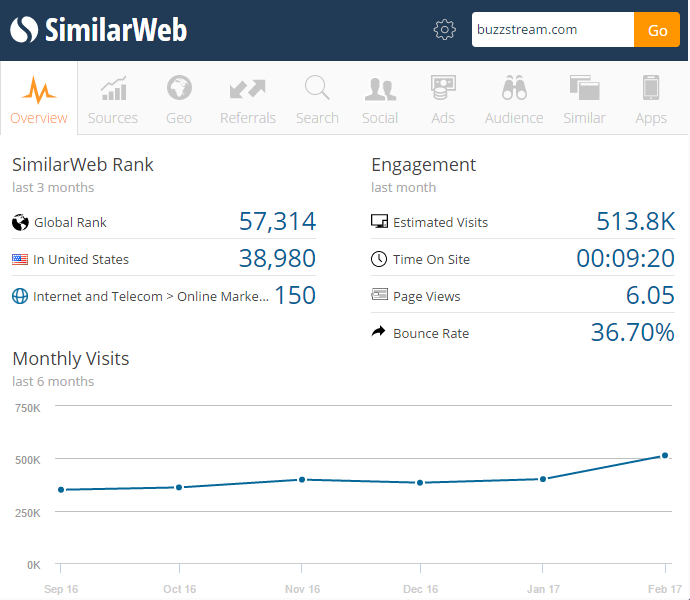
This free extension gives you a pretty accurate estimation about your competitor’s traffic sources, social media engagement, target audiences, etc.
Google Analytics
Of course, I couldn’t have left out the good old GA. Google Analytics has got to be the first thing every website owner opens in the morning.
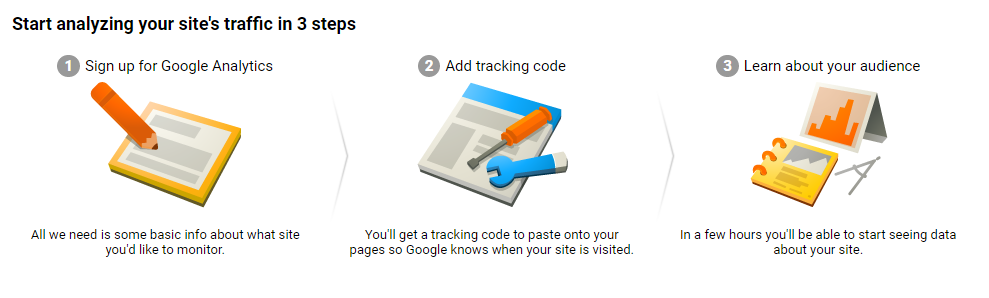
Admittedly, there is no better way to track results of all your SEO efforts, collect data for future campaigns, and study your customers than with this tool by Google.
AnswerThePublic
Another free handy long-tail keyword tool.
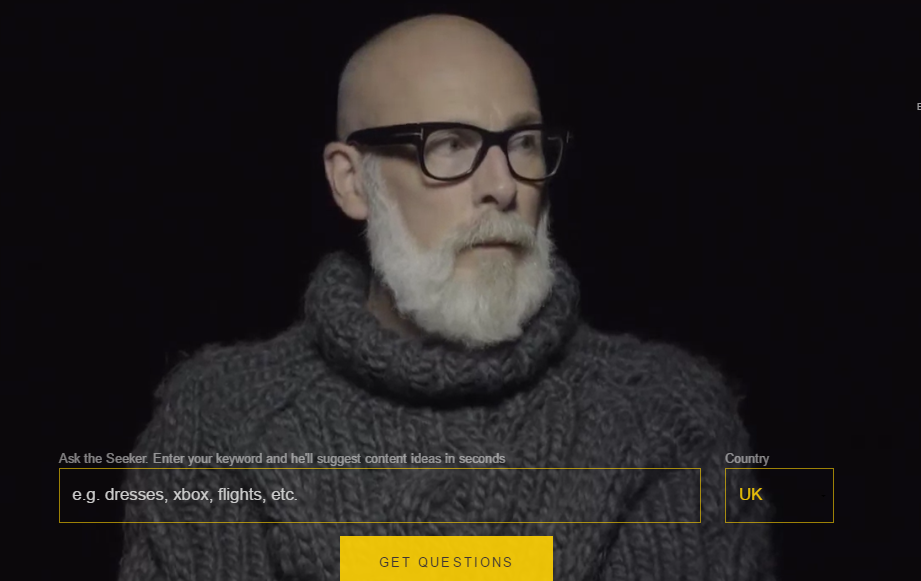
What makes it special is the fact that it helps you come up with tons of keyword ideas that start with question words. And in the age of voice search – that’s a gold mine you have to take advantage of.
Summing up
As you can see, there’s no lack of awesome tools that you can use to increase your rankings. The only thing that’s left to you is actually creating awesome content, optimising it, and outranking your competitors.
