It’s the first month of the year, and you’ve probably started on New Year resolutions. If sharpening your WordPress skills is at the top of your list, then most likely, it will stay on your agenda throughout 2018. It’s a healthy attitude because WordPress evolves, and you don’t have a choice but to keep learning.
Luckily, the Internet is full of resources for WordPress training, and there are top-class resources for any kind of WordPress user, regardless of their level of experience.
Paradoxically, the real issue is selecting the best resources for your studies.
We know that your time is limited and your desire to be a better you in the next year is strong. Therefore, we did comprehensive research and put together a list of the best resources for WordPress training in 2018. We limited our list to online course providers, blogs, and YouTube channels. Don’t worry; these are more than enough to sharpen your skills throughout 2018!
Online Course Providers for Learning WordPress
First things first: are online courses useful for everyone? In spite of the harsh debates on Reddit, Facebook, and Twitter, my answer is a big and bold YES!
The negative opinions are generated by the fact that plenty of students enroll in unsuitable classes. For instance, if you want to learn how to create sophisticated plugins, don’t go for Udemy courses. The majority of Udemy courses are for beginners (obviously, there are exceptions). Instead, look for courses on Treehouse. Similarly, beginners shouldn’t waste their time attending advanced classes on Lynda; it’s better that WordPress beginners go to Udemy or Skillshare.
Negative opinions are not due to course providers but students who invest money in courses not made for their knowledge level.
Check out the following suggestions, and look for courses that are in line with your skills.
1. Udemy

Udemy has a poor reputation, and to some extent, it’s deserving. It offers a massive collection of classes for almost any kind of specialisation. The course creators are experts in their areas, but some of them don’t have the expertise to teach other people.
In the vast pool of courses, however, you can find many genuine masterclasses. Look for highly rated courses and check the authors’ backgrounds. The prices are decent, and Udemy offers huge discounts from time to time.
In conclusion, check Udemy for beginners’ courses; there are significantly fewer courses for advanced users.
2. Treehouse

Treehouse is a popular resource for learning web development, but it’s also useful for WordPress training.
Treehouse’s library contains a bunch of WordPress-related courses that should be on your radar.
Two basic courses are ‘Installing WordPress Locally’ and ‘WordPress Basics’. Classes for intermediate users include ‘WordPress Theme Development’ and ‘How to Build a WordPress Plugin’.
The monthly subscription for a basic account is $25, which gives you full access to all 1,000+ courses.
3. WPMU Dev Academy

WPMU Dev is a respectable team of WordPress developers that releases terrific products periodically.
Recently, WPMU Dev created an academy for WordPress learners. Their courses are enough to make you a proficient WordPress user.
These courses take you from zero to hero; there are modules for beginner, intermediate, and advanced users. The single downside is the limited number of courses. Currently, there are only seven courses offered.
4. Lynda

Lynda is probably the most famous online course provider, and WordPress fans have many reasons to visit this site. Lynda’s library contains many WordPress courses covering all aspects, from basics to advanced development.
Even though Lynda has more than 2, 000 WordPress-related courses, the filtering system lets you easily find the exact class you need.
5. WP 101

WP 101 is the perfect place to visit if you want to start learning how to use WordPress via video. You will begin with a short intro (free of charge) and then head onto WordPress Basics, where you will learn how to get the most out of the WordPress dashboard. After this introductory WordPress training, you will be taught how to correctly set up essential plugins like WooCommerce, Yoast SEO, and Jetpack.
WP 101 also provides their tutorials via a premium plugin, making them accessible in your sites dashboard. At Newt Labs, we provide this plugin as part of our core services to help our clients get the most our of their WordPress sites, which also acts as a source of training for new staff members on how to use WordPress.
Another reason to give this resource a try is the Coming Soon section—it includes upcoming courses that deal with other important plugins.
Blogs for Learning WordPress
The Internet is full of WordPress-related blogs, and many of them deserve a mention here. However, we have tried to focus on the most interesting ones only. We have tried to make an objective selection, but we couldn’t eliminate our personal preferences.
Here’s a mix of well known and lesser-known blogs that continuously offer compelling content.
6. Code TutsPlus

Code TutsPlus is part of Envato TutsPlus, which is one of the most famous blogs for designers and developers. Here you will find tons of articles and tutorials for various coding languages. WordPress is an important topic, and you should visit the site periodically.
The posts are targeted at experts and cover the featured topics thoroughly. Additionally, you can check out Code TutPlus’s books and online courses. All of them are full of actionable tips, and you can sharpen your skills to reach the “WordPress Master” level.
7. Smashing Magazine

Smashing Magazine doesn’t need an introduction. It’s a valuable resource for designers, coders, marketers, and entrepreneurs. It also has a special section for WordPress users.
Smashing Magazine contributors are leading professionals, and their insights are genuinely useful. They don’t share too many practical tips, but they do reveal how WordPress will evolve and show original solutions to different issues.
This blog is for medium to advanced users; a beginner will lag behind.
8. WP Beginner

WP Beginner has quite a suggestive name. This blog must be on the agenda of any WordPress newbie.
WP Beginner’s archive is full of posts showing tricks and tips to become a WordPress expert. The articles are for beginners, but even experienced users need a short recap from time to time.
The WP Beginner content team publishes beginners’ guides for topics like security, maintenance, and how to choose proper themes and plugins. These insightful articles are golden for WordPress beginners.
9. SitePoint

SitePoint is in the same league as Smashing Magazine. It’s one of the oldest blogs, and it comes through only due to quality content.
SitePoint publishes many WordPress articles, but there are also many others on HTML, CSS, JavaScript, and PHP. It’s a good place to start when wanting to learn theme and plugin development. In addition, you can check out their courses and books; some of them are aimed at WordPress users.
10. WP Kube
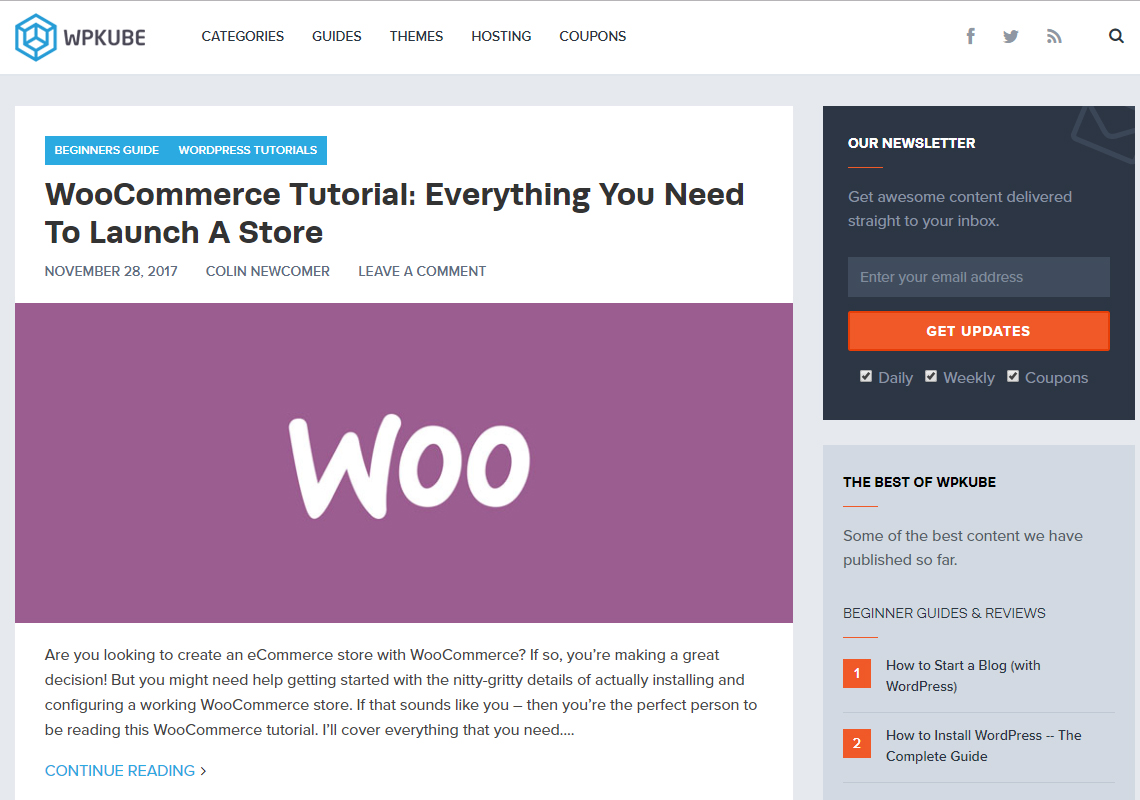
WP Kube is a good blog to keep you updated on the latest WordPress community rumours, product releases, and services. The authors publish useful theme and plugin reviews, guides to show you how to resolve WordPress-related issues, objective reviews, and different tricks to improve your skills.
11. ManageWP

The ManageWP blog impresses me with its variety of topics—you can find everything from security to business. Of course, everything is about WordPress. Their articles are usually short, easy to digest, and jam-packed with useful information.
A distinctive note about this blog is that the articles about business consist of interviews with WordPress entrepreneurs, successful startup stories, and tips to scale your business. These will help you get a strategic overview of WordPress and how to make money from it.
12. WP Lift

It’s not criteria for your WordPress training, but WP Lift’s design is simply outstanding. It attracts people and makes them spend more time on site. The quality of content is another factor that convinced me to add this blog to this honouring showcase. It offers a mix of easily digestible bits of information needed to stay up-to-date and improve your skills.
13. WP Tavern

WP Tavern is different from the rest of the blogs. It has articles about the WordPress community such as information about WordCamps, speakers, rumours, and major movements in the business.
WP Weekly Episodes is a podcast where WordPress professionals debate hot and interesting topics. It’s informative and funny at the same time. I listened to a few episodes and got some interesting insights and found out about more exotic projects like Big Dummy—a tool to emulate content-rich blogs.
Subscribe to the podcast and listen to it when you are online, out for a walk, or doing your daily chores. You’ll kill two birds with one stone!
14. Elegant Themes

Elegant Themes is a talented team of WordPress developers that share their ideas on the blog.
In the last few months, there have been too many articles about Divi, their flagship theme. Most likely, their customers asked for these articles, but some readers might consider them too pushy. Either way, you won’t waste your time by visiting this blog.
15. Code in WP

CodeinWP’s articles are written by experts and on average, they publish six to seven insightful articles per month; CodeinWP’s articles focus more on quality than quantity. For instance, check out the CodeinWP Guide; Best WordPress Hosting Providers Compared. It offers all you need to know to select the best host for your site.
Check out their Transparency reports; monthly posts that show how the team behind CodeinWP deals with clients and manages income and expenses.
16. WP Explorer

If I need an honest and practical opinion about a plugin, I go to WP Explorer. Here you will find many reviews and lists of plugins for various purposes. Additionally, WP Explorer’s writers publish theme collections and guides that are useful for less-trained users.
17. WP Newsify

WP Newsify is a blog for people who don’t have the time or patience for long posts. The authors synthesize difficult topics and make them comprehensible for everyone. WP Newsify’s authors handpick cool WordPress themes and review them. Check out these reviews if you are interested in purchasing a theme for your project.
YouTube Channels for Learning WordPress
The human brain processes images 60,000 times faster than text, and we memorise more information when we listen than when we read. This fact means that you are making a huge mistake if you don’t check YouTube or other video sharing networks for WordPress channels. Perhaps you don’t have time to search, so we have done it for you.
There are many YouTube channels for WordPress lovers. Some of the blogs and course providers showcased above have a substantial presence on YouTube. I will only mention a few:
In addition to these channels, I will introduce another seven YouTube resources for WordPress training.
18. ThemeIsle

ThemeIsle is a YouTube channel aiming to help beginners. You can watch their videos randomly or watch playlists focused on particular topics like ‘WordPress Plugins’ and ‘How to Create a WordPress Website for Your Business’.
I recommend checking out their ‘WordPress Video Tutorials’ playlist. It doesn’t quite have an inspired name, but there are many videos worth watching. All the videos are relatively short, and the presentation style is quite friendly.
19. WebTegrity

One of WebTegrity’s playlists is called ‘WordPress Wednesday’, and it’s a useful resource for learning new things about WordPress. As the name says, a new video is uploaded each Wednesday. The videos are under ten minutes (with only a few exceptions), so you won’t get bored with lengthy explanations.
20. Let’s Build WordPress

Let’s Build WordPress is a sweet mixture of long and short videos. The long videos show how to build a WordPress blog or a new website from scratch. At the same time, ‘Simple WordPress Tutorials for Everyone’ is a playlist made up of short videos focused on just a single task, like ‘How to Change Your Password in Seconds’ or ‘How to Embed a YouTube Video on WordPress.’
21. Website Wizard

Website Wizard is suitable for WordPress users who have limited skills but are ready to learn more to create a site. This channel works like a course presenting the steps needed to craft a site.
Currently, the most recent videos were uploaded in May 2016. Clearly, the information isn’t obsolete, but some WordPress features and options discussed in the videos might be different from the current ones. Pay attention to this aspect.
22. Ferdy Korpershoek

Ferdy Korpershoek is an alternative to Website Wizard. ‘How to Make a WordPress Website – 2017’, ‘Complete WooCommerce Tutorial – 2017’, and ‘How to Make a One-Page WordPress Site’ are sophisticated and helpful videos will that take you from zero to hero. The videos are about two to three hours long and really test your patience.
You can also find tonnes of short videos showing how to set up different plugins and themes. Clearly, these actionable pieces of content streamline the work of an average WordPress user.
23. Tyler Moore

The single drawback of Tyler Moore’s channel is the lack of organisation. In my opinion, grouping videos into playlists would make people use the knowledge shared more efficiently. Either way, you will find many videos covering everything about WordPress.
24. Darrel Wilson

Darrel Wilson is the most active YouTuber on this list. He started posting videos in early 2016 and hasn’t stopped. Not only is this channel my favourite, but it also has 50,000 subscribers. You have to check out and even subscribe to this channel to learn how to create modern websites and use the latest plugins.
I am sure that these resources will be enough for your WordPress training for the next year. However the chances are that I forgot some essential course providers, blogs, and channels. Please leave a comment with your favourite resources. Your contribution makes this post better for all of us.
