WordPress leaderboard plugins are an effective way to track and display rankings, scores, or other performance metrics on your WordPress website. By leveraging the power of a leaderboard plugin, you can easily create interactive content that will engage and motivate your visitors.
In this article, we’ll cover how to use a WordPress leaderboard plugin effectively and showcase some top examples of plugins currently available that offer this feature. That way, you can choose the right leaderboard solution for your needs.
There are several WordPress leaderboard plugins available, each offering different features and capabilities. Before you choose a leaderboard plugin for your website, you’ll need to consider the following factors:
- Does it provide customisation options?
- Is there an ability to display rankings on multiple pages?
- Can visitors be automatically ranked by performance metrics or can administrators manually assign ranks?
- Can you add new leaderboards as you’d like or does it just support one?
- Does it provide integrations with WordPress plugins and APIs?
- Does it offer a shortcode and CSS styling?
- Does it integrate with other tools you use like Elementor, your eCommerce platform, any contact forms you use, and any other themes or templates?
With these factors in mind, we can now move on to our list of examples.
6 WordPress Leaderboard Plugins to Use on Your Website
Now that you know what to look for in a WordPress leaderboard plugin, here are some of the top options currently available:
1. GamiPress

GamiPress is the perfect WordPress plugin for those looking to add a gamification element to their website. With GamiPress, you can easily award your users with digital rewards for interacting with your site. It of course has a leaderboard and it is fully customisable, allowing you to display rankings for a variety of different metrics including post comments, user registrations, and much more.
You can connect GamiPress to popular apps and plugins, such as OptinMonster, LearnDash, H5P, MyCred, MyRewards, Popup Builder by OptinMonster, Simple Giveaways and WP Optin. Additionally, there is an add-on available that extends GamiPress so you can react to events in real-time.
GamiPress is free to use with some premium add-ons available.
2. Player Leaderboard

The Player Leaderboard plugin for WordPress is a powerful tool to help you keep track of game results and generate rankings. With this plugin, you can easily record game results and create tables and rankings that are updated in real-time. It also allows you to calculate individual rankings based on duels between players.
The plugin is super efficient and easy to use, making it perfect for any WordPress user looking to keep track of their gaming progress.
You can use Player Leaderboard for free.
3. League Table

League Table is the perfect WordPress plugin for constructing eye-catching, responsive and sortable tables on your posts, pages or custom post types. With its spreadsheet editor feature, you can easily incorporate data into your tables and customise their look with an abundance of styling options available to choose from.
Not only is League Table optimised for speed and performance, but it also offers multiple sorting options to display your data in the most effective way. Plus, with its user-friendly interface and customisable features, you can quickly create beautiful tables on WordPress that won’t bog down your website’s loading time.
Other features include:
- 135 customisation options
- A responsive design
- Easily import and export data
- Embedded spreadsheet editor
- Sortable columns
You can get this leaderboard plugin for $39 on CodeCanyon.
4. Team Rosters

The MSTW Team Rosters plugin is the perfect way to manage rosters for multiple sports teams in WordPress. It provides roster tables with built-in formats for high school, college, and other sports teams. With this plugin, you can easily create and manage rosters for any number of players, teams, and leagues.
Other key features worth noting include:
- Create and manage rosters for any number of players, teams, and leagues
- Built-in formats for high school, college, and other sports teams
- Link taxonomies to the MSTW Schedules & Scoreboards teams database
- Easily update and manage roster pages
- Customisable design options to match your website’s look and feel
The Team Rosters plugin is available for free.
5. AffiliateWP Leaderboard

If you’re a WordPress website owner, AffiliateWP Leaderboard is the perfect plugin for tracking top affiliates‘ referrals, earnings, and visits. It’s easy to install and customise – allowing you to showcase any number of your best-performing associates in an organised leaderboard format. Simplify affiliate performance monitoring with this powerful yet user-friendly tool.
Other features:
- Display a leaderboard of your top affiliates
- Customise the leaderboard to show any number of affiliates
- Include referrals, earnings, and visits in the leaderboard
- Easy installation and setup
- Compatible with AffiliateWP
Though AffiliateWP Leaderboard is free, you do need to have the base AffiliateWP plugin to use it (which is a pro version) plans for which start at $149.50 per year.
6. myCred – Points, Rewards, Gamification, Ranks, Badges & Loyalty Plugin
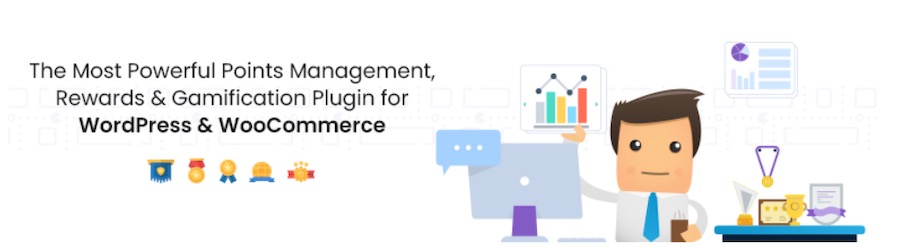
MyCred is a feature-rich WordPress plugin that allows users to build and administer an extensive variety of digital rewards with ease. Points, ranks, badges – you name it! This powerhouse plugin also caters for popular WordPress plugins such as BuddyPress, WooCommerce, Jetpack and more. With MyCred under your belt you can now manage the entire reward system from one centralised platform.
MyCred makes it simple to create loyalty programs or gamify your website in order to increase customer value with less marketing effort. It also allows you to give or take points from users for registering on the website. Additionally, MyCred Badges addon enables you to create visual tokens of achievement and award them to your users based on their performance.
Features:
- Easy-to-use points management system
- Supports popular WordPress plugins
- Create loyalty programs or gamify your website
- Give or take points from users for registering on the website
- Create visual tokens of achievement and award them to your users based on their performance
myCred is available for free, but there are several premium extension plugins available that add on more features, which range in price from $29 – $69.
A Note About Discontinued Plugins
Unfortunately, many plugins are discontinued throughout the years or no longer updated and the formerly quite popular Common Ninja leaderboard plugins are no longer available.
Setting Up Your WordPress Leaderboard Plugin
Once you’ve selected a plugin, you’ll need to configure the plugin settings. This will include deciding which rankings you want to display on your website, as well as setting up any additional customisation options.
When setting up your leaderboard, it’s important to consider several other factors as well, including answering the following questions:
- How can I best motivate users and keep them engaged? To do this, you can add rewards for top performers or offer incentives for reaching certain milestones.
- How can I add interactivity? You can make the leaderboard interactive by allowing visitors to add comments or challenges of their own on top of the leaderboard.
- How can I use leaderboards with Gutenberg? Many plugins include shortcodes or dedicated blocks you can use to insert leaderboards wherever you’d like, whether it be in a sidebar, within a page or post, in widgets, or anywhere else you’d prefer on the frontend of your website.
- How can I best optimise content within a leaderboard for SEO? You should consider adding meta descriptions to the titles listed in your leaderboard or use keywords for each item listed.
Which Leaderboard Plugin Is Right for Your WordPress Site?
Finding the best WordPress leaderboard plugin for your website will depend on your needs and budget. The plugins we’ve listed above are all great choices, and each offers unique features and capabilities.
If you’re looking for a free option, then myCred will probably be your best bet. If you do have the budget to invest in a plugin, then it may be worth investing in one with more advanced functionality like League Table or AffiliateWP Leaderboard.
Whichever plugin you choose, make sure that it offers the features and capabilities you need. By doing so, you’ll be able to take advantage of all the benefits that come with using a leaderboard plugin and keep your users engaged with your website.
Be sure to check out our other WordPress tutorials and guides for making the most of your website as well. Good luck!
