There are over 57,500 WordPress plugins in the WordPress Plugin directory. The number of WordPress plugins has more than doubled in the past 7 years, so working out which ones to install is becoming increasingly difficult. I’ve put together a list of 15 WordPress plugins that I generally install on every new WordPress website that has been built from the ground up.
1. Yoast SEO

Search engines love WordPress websites however there are still ways you can improve it. Yoast SEO helps you write better content by allowing you to choose a focus keyword and making sure you use that focus keyword everywhere. It also gives you things like XML Sitemaps, Breadcrumbs and social integration.
2. UpdraftPlus Backup and Restoration
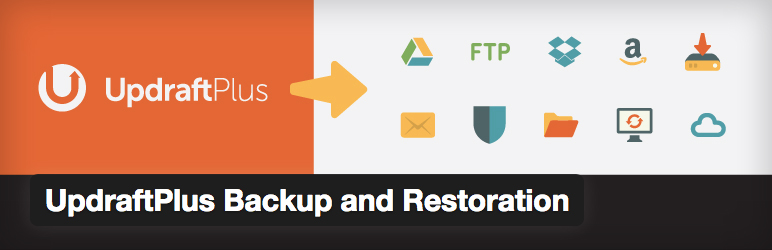
UpdraftPlus is the best free backup solution out there. Before we switched to our own backup solution for us and our clients we used Updraft on a number of websites to backup to an external location on a regular basis. It’s really simple to setup and you can schedule it to backup off-site to services such as Amazon S3, Dropbox, Google Drive etc.
Get UpdraftPlus Backup and Restoration
3. Wordfence Security

Wordfence is a solid security plugin that helps to protect your website from hacks and malware. You can filter your traffic through Wordfence’s firewall to weed out unwanted visitors and hack attempts. You can also scan your websites files, and setup alerts to let you know in the event that your website gets compromised.
Just be aware that security plugins such as WordFence and iThemes Security can use up a lot of server resources so if you’re on an expensive shared hosting solution where resources are slim and being shared with many other sites you may want to skip this in favour of website performance and opt for something more lightweight such as Limit Login Attempts Reloaded and perhaps a cloud firewall that filters your traffic before it gets to your website such as Sucuri or even Cloudflare, which has a free option.
4. WP Super Cache
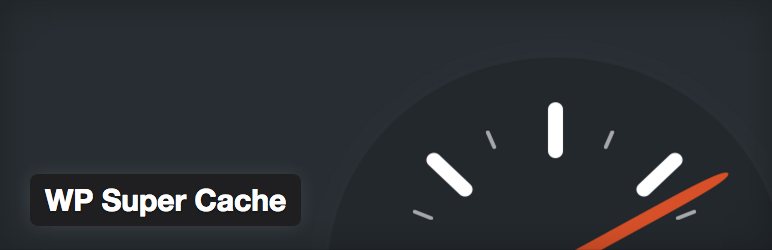
In the past have found WP Super Cache to be the simplest and most effective caching plugin for the majority of websites I have optimised. It works by producing static html files that will get shown to your visitors rather than your server having to process heavier and more expensive WordPress PHP scripts. Just remember to clear the cache in the settings area each time you update your websites content.
Caching plugins can help with your sites performance but if you’re on a managed WordPress host then this is usually not needed as caching will be handled directly on the server, which is much better than a plugin handling it for you. If you’re not sure if your host has server caching enabled for your website then you should simply check with your hosting provider.
5. Autoptimize

This plugin allows you to combine and minify your HTML, CSS and JS code and files which improves your websites load time. Imagine a Barista that goes off to get coffee, and then milk, and then sugar vs one that gets everything at once and brings it straight to you. Combining and minifying the process results in a shorter queue and less frustrated visitors.
6. WP Smush

WP Smush reduces the file size of your images with no loss of quality as you upload them to your media library. You can also bulk optimise all of your existing images without causing any strain on your server. Optimising your images speeds up your website making it a better experience for your visitors and it also helps with your overall search engine ranking.
7. Contact Form 7

Contact Form 7 is the most popular contact form plugin as it’s simple and flexible. You can manage multiple contact forms and you can customise them with simple markup. You can also place contact forms anywhere on your website that allows you to use a shortcode. The popularity of Contact From 7 has seen a range of extensions such as a Paypal Add-on for sending a payment with your message.
8. MailChimp for WordPress

MailChimp for WordPress allows you to connect your MailChimp account to your WordPress website to add more subscribers to your MailChimp lists. The sign-up forms are good looking, user-friendly and mobile optimised. You can also integrate it into a range of other plugins such as WooCommerce.
9. wpDiscuz

The wpDiscuz comment system replaces the default WordPress comment system which makes it easier for people to comment and interact with your website. You can login to comment via Facebook, Twitter, Google which lowers the barrier to entry for your audience. It allows image upload and it’s really smart when it comes to spam, so no need for additional spam plugins.
10. AddToAny Share Buttons
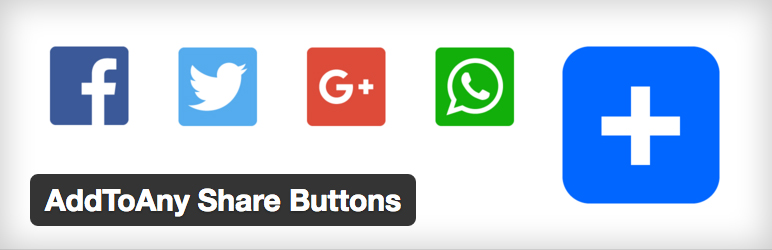
The AddToAny Share Buttons plugin allows people to share your posts and pages to over 100 sharing and social media websites. You can choose a set of buttons and place them anywhere on your website. You can also choose the size and layout such as the popular vertical floating share bar. In addition to your chosen buttons you can also include the AddtoAny button that reveals all 100+ options.
11. Jetpack

Jetpack contains multiple features that you can choose from depending on your requirements. Highlights include Uptime Monitoring to know when your site goes offline, CDN to serve your websites assets faster, Related Post for increased engagement, Publicize for automatically publishing your posts to social networks, and Stats to see how many people are visiting your posts and pages.
12. Post Types Order
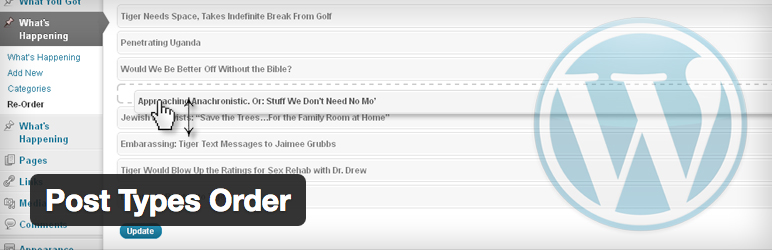
The Post Types Order plugin makes it easy for you to reorder your posts. You can override your websites previous method of ordering whether it be by date, title, menu etc. It’s easy to use drag and drop system allows you to re-order your entries for any post type on your website.
13. Duplicate Post
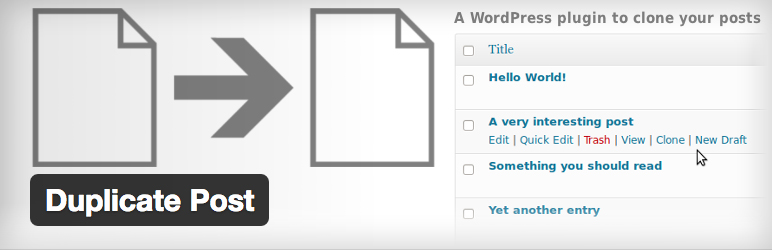
This plugin allows you to duplicate any previous post or page making it easier for you to create the next one without having to refill or copy/paste all the things you want to reuse. This can be handy for when you are creating a series of posts or for when you simply don’t want to start from scratch each time you create something new.
14. Relevanssi – A Better Search
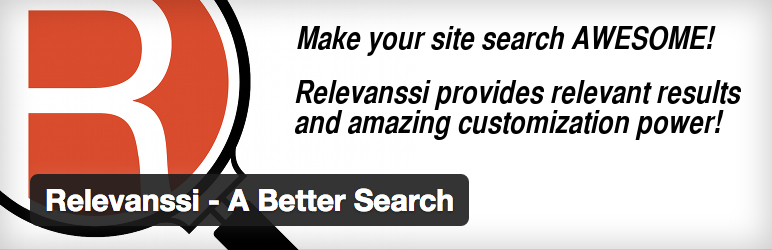
Relevanssi replaces the standard WordPress search with a more dynamic search engine. There are lots of features and configurable options to tweak the search to how you want it. Results are sorted in order of relevance, not by date. It can match partial words if complete words don’t match. It creates custom excerpts with the search term highlighted and it also searches comments, tags, categories and custom fields. This results in better presentation to help your visitors find what they’re actually looking for.
Get Relevanssi – A Better Search
15. Google Analytics by MonsterInsights

By adding Google Analytics you can track how your visitors locate your website and identify which pages and links your visitors click the most. This allows you to fine tune your website to help pages convert better, bring in more visitors and gain more customers. The Google Analytics plugin simplifies the data and displays it right in your WordPress dashboard.
Get Google Analytics by MonsterInsights
Honorable Mentions
The list of plugins above should help get your WordPress off the ground quickly. I limited the list to the best ones since the ease of installing them may get you carried away and bloat your site, slowing down its speed and performance, among other reasons for having too many plugins.
But here are some additional plugins that have helped me throughout the years, they’ve been great and I wouldn’t feel right if I didn’t at least give them a shout out.
Advanced Custom Fields
WP Sweep
Google Authenticator
Video Thumbnails
WooCommerce
WP Mail SMTP
