The Gutenberg plugin has an average star rating of 2 out of 5 from thousands of voters on the Plugins page. Suffice to say: it remains in the doghouse for the majority of users.
However, whether you like it or not, WordPress Gutenberg is here to stay. And, at this point, it’s best to give it at least a shot and create pages using it.
While still in its formative pages, the block editor holds tons of promise for content creators.
And here’s a secret:
You can unleash its full potential by easily installing the best WordPress Gutenberg plugins.
So, in this post, let’s look at the best WordPress Gutenberg plugins to help you create your site quickly and make the most out of the new block editor.
Ultimate Blocks

The goal of Ultimate Blocks is to make the lives of bloggers and marketers a piece of cake. It nails this goal as it comes with the essential blocks needed to create great content.
And as of early 2020, it features 19 custom Gutenberg blocks. This includes useful blocks such as Social Share and Star Rating.
It’s unique because it’s one of the most comprehensive Gutenberg plugins. With this plugin, you can take your Gutenberg experience to the next level. It combines the functionalities of multiple plugins and rolls them into one package.
Here’s an example: you’d typically have to install separate plugins to feature social shares and star ratings in your post or page. But with Ultimate Blocks, you don’t have to anymore.
You can easily manage which features you want to activate. All you need to do is to toggle between Enabled and Disabled.

And once you’ve decided which blocks you want to enable, you’re all set. You can now let the plugin work wonders for you.
Just scroll down to the Ultimate Blocks section when you add a block to a new post. Then choose one of the plugin’s blocks.

The secret to why it’s such a hit with bloggers and marketers is simple. It lets them create easily readable content!
Are you familiar with the people behind the WP Coupons and Deals plugin? Well, they’re the same geniuses who built this plugin.
Advanced Gutenberg

At least 27 blocks are yours for the taking with Advanced Gutenberg. It contains many blocks for a practical reason: It’s trying to compensate for missing Gutenberg features and functionalities.
So while it recognizes that Gutenberg is an excellent piece of work, Advanced Gutenberg knows that the block editor could be improved.
Advanced Gutenberg’s list of useful custom blocks includes the Advanced Accordion and Advanced Image block types.
And apart from providing you with a collection of advanced blocks, it also allows you to enhance your gallery and apply custom CSS. Plus, it lets you manage user roles.
It’s not a surprise why this plugin rocks. After all, it’s the brainchild of JoomUnited, the team behind top-notch extensions for Joomla and WordPress.
And it’s a cut above the rest because it lets you create a profile. With a profile, you can have better control over its settings. You can adjust the configuration settings, create custom styles, and more.

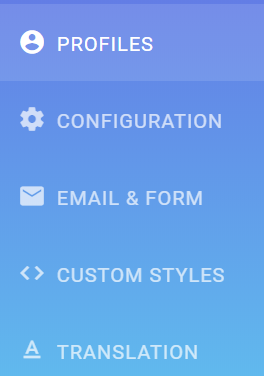
To begin seeing it in action, just create a new post and add a block. And as you add a block, look for the Advanced Gutenberg section.

Kadence Blocks

The folks behind Kadence Themes brought you another excellent tool: Kadence Blocks.
With these people on the back end, it’s no wonder why this plugin looks and feels functional and elegant.
It comes with 800+ Google fonts and more than 1,500 icons. It also features a collection of 18 custom blocks. The favourites include Info Box and Testimonials. Just go to the Kadence Blocks section to access them.

And what’s so great about it is that it gears you up with versatile row containers. With it, you have quick access to your preferred row layout settings.
If you want to be hands-on when designing your site, this Gutenberg plugin is worth checking out. And on top of being lightweight and easy-to-use, Kadence Block is meant to be a toolkit. The idea revolves around pushing WordPress forward to create content the way page builders make it happen.
And like the other Gutenberg plugins, this also allows you to easily activate and deactivate the block types that you want to include.

Stackable

Want a block collection that will redefine the way you use the block editor? If so, Stackable is the ideal plugin for you.
It redefines how you use the block editor by making it like a walk in the park. It allows you to use blocks to build more visually appealing sites. Plus, with its inviting and colourful icons, it aims to reel in new Gutenberg users.
And its developers—the people at Gambit Technologies, Inc.—have your back. Fact: They’re the team behind many page building tools.
The team’s experience with introducing page building tools explains why Stackable features a lineup of one-of-a-kind blocks. A couple of them are Team Member and Video Popup.
What makes Stackable blocks stand out is that they’re highly flexible. You can use them on any theme (ideally Gutenberg-friendly themes) and for any post or page. This means your site will always remain functional.

The free version has 23 block types. If you’re creating a simple site with mostly text, you can quickly get by with 23 blocks. But if you’re looking for more, you can always upgrade to premium.
To start using it, just get it from your WordPress dashboard’s plugins sections. And after you install and activate it, you can access the Help & Settings page. There, you can orient yourself with how to get started using the plugin.

If you scroll down, you will find an Enable & Disable Blocks section. This is where you can manage the block types that you want to activate.

Ultimate Addons for Gutenberg

What sets Ultimate Addons for Gutenberg apart are the powerful custom blocks it features. With it, you can build better and faster websites without taking too much time. And if you’re not an expert in creating a functional site, this plugin is what you’re after.
It features up to 21 block types. And among the winning block types are Post Carousel, Section, and Multi Buttons.
For one, let’s explore its Multi Buttons block type. If you add this block, you can add multiple buttons to your site. This is useful if you’re whipping up a landing page or a post that will feature a call-to-action.

It’s no surprise why this plugin is a winner when it comes to Gutenberg addons. After all, the people behind Brainstorm Force developed this plugin. Don’t know who they are? Well, they’re the same people who gave life to two awesome plugins: Elementor and Beaver Builder.
And like the other Gutenberg plugins, it allows you to manage the block types that you want to include. You can activate or deactivate any block type you choose.

Just add a new block to begin using the blocks from the plugin. Be sure to head on over to the Ultimate Addons Blocks section.

Which Among the WordPress Gutenberg Plugins is for You?
Are you still using the Classic Editor? Fortunately, WordPress will continue to support it until December 31, 2021.
So, instead of waiting until the very last day before adopting to Gutenberg, you might want to learn the ropes and start getting cosy with it now.
The block editor, after all, is one of the revolutionary changes that WordPress has had.
And you know what? Gutenberg is part of its core since the 5.0 version, and there’s no way to stop it. So if you want to keep up with the content management system, it’s the way to go!
